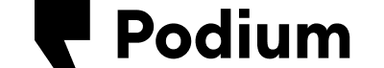As a business owner, you have a lot on your plate. Lengthy manual processes that are time-consuming and at risk of human error don’t make things any easier. Thankfully, repetitive tasks and even some quite complex workflows can be handed over to AI. This makes managing all of your workflows more efficient, easy, and accurate source-efficient (team members can focus on high-value tasks), and highly strategic because of AI’s ability to streamline tasks and calculate insights in real-time.
What is AI Workflow Automation?
This is what we call AI workflow automation. Business processes that were previously done manually with human intervention are transferred onto a workflow automation tool autonomously run by AI.
What is a Workflow?
A workflow is simply a series of tasks that need to be done to complete a business activity. For example, onboarding is a common business workflow. New customers will be sent a welcome email, their payments processed, essential data gathered and a follow-up email sent as they start using the product or service. Instead of having to rely on people doing this, AI can do it just as effectively, saving precious time, minimizing errors, streamlining the process, and preserving team member work hours for high-value tasks.
What Are The 4 Stages of AI Workflow Automation?
For business process automation to be worth it, AI needs to be able to complete tasks as effectively or even more effectively than a human in less time. Otherwise, it can jeopardize workflow management and consequently the all-important customer experience.
So an AI workflow automation needs to be set up correctly, teaching AI how to respond to different scenarios. When setting up a custom workflow, follow these 4 stages:
1. Digitalize all relevant data.
Make sure all relevant data is accessible by organizing it into a digital database.
2. Format datasets.
For AI to be able to use data, it needs to be harmonized into a single format. Iron out any issues that could disrupt AI data processing.
3. Build and test the processes.
After setting up a business process in the workflow automation software, test it. This builds intelligence and highlights issues.
4. Go live.
After multiple successful tests, you can go ahead and use workflow automation in real business scenarios. Keep an eye on the accuracy of the workflow automation and give feedback on any errors so the AI algorithm can refine its processing.
Being thorough with building the workflow automation sets you up for success in garnering value from the digital transformation.
8 Benefits of Workflow Automation
Ultimately, the point of completing processes with AI’s streamlined efficiency is to provide a better customer experience. Customers don’t have to endure long wait times and are less likely to experience issues. The human team can dedicate their time to building strong customer relationships. Using AI workflow automation:
1. Removes Process Bottlenecks
Mapping a manual process on a workflow automation tool identifies and resolves blockages, removing inefficiencies. For example, getting approval can be a lengthy process but with AI approval processes are automated so they don’t hold up the workflow.
2. Improves Cost-Effectiveness
Human resources are most effectively used in income-generating tasks, not repetitive tasks like Excel data entry. AI’s speed, accuracy, and efficiency are only going to boost a business’s bottom line.
3. Utilize Opportunities for Hybrid Automation
There may be workflows where some human intervention is needed but automation of some stages could improve efficiency and productivity within the team. In this way, automation is flexible and makes it easier to juggle multiple tasks.
4. Elevates Work Culture
When tasks are distributed automatically and progress can be tracked with transparency by direct managers up to stakeholders, opportunities for micro-managing are minimized. Overall, it’s a nicer environment to work in.
5. Improves Job Satisfaction
As employees aren’t stuck doing repetitive tasks manually, or plagued by workflow delays, they can get on with high-impact satisfying work.
6. Drive KPI Success
Automated processes can be tracked and metrics consolidated to compare to targets in real-time, motivating teams and highlighting a lack of progress ahead of time.
7. Prompts Standardization
As workflows are automated, a standard is set for future project management. Centralized standardization of optimized processes supports scalability as best practices are scaled up.
8. Enables Continuous Improvement
AI uses machine learning so it’s constantly looking for inefficiencies to improve. Also, all processes are automatically documented so if a problem occurs, it’s easier to trace back what went wrong and apply learnings to avoid mistakes in the future.
How To Automate Workflows: 9 Steps
Setting up manual tasks as workflow automation is a significant transition in business processes. You can make it as painless as possible by following these steps.
1. Identify the Workflow
Access all your existing business processes and identify where there are opportunities for automation, considering regulations and liaising with stakeholders.
2. Set Clear Objectives
Once you know where you are going to implement workflow automation, set specific goals and deadlines. What is going to be done using what technology, by whom, and when? Clarifying the details eases implementation.
3. Data Collection and Preparation
Digitalize, clean, and organize the data so it’s ready for use by the chosen workflow automation solution. A cloud-based CRM could be useful for this stage.
4. Choose the Right AI Technology
There are various workflow automation solutions available with varying levels of scalability, customization, and complexity. Define your needs and match them to automation software.
5. Model Development and Training
With your software chosen and data prepared, you can set up the workflow automation to run as you’d like it to. Don’t forget about the importance of testing to effectively train AI to intelligently respond to different situations.
6. Integration with Existing Systems
For the best results, workflow automation should run as part of your overall system. It gives it access to all relevant data and functions for a smooth flow. If you aren’t sure how to integrate your workflow software with your wider system, try Zapier, a no-code integration solution.
7. Testing and Validation
With everything set up as you’d like it to be when you go live, do a final round of testing to validate the workflow you have built and iron out any final issues. Continue to validate effectiveness in the months after launch too.
8. User Training and Adoption
New technology requires new training to ensure adoption across your organization. Give your workforce the support they need to enjoy the benefits of workflow automation.
9. Monitoring and Maintenance
Workflow automation implementation isn’t a one-and-done situation. As your business evolves, your workflow may need to evolve too, adapting steps in the system and expanding automation where possible.
Workflow Automation Case Studies
Real-life examples of successful workflow automation implementations.
There are plenty of use cases demonstrating the potential of workflow automation. Blender, a fintech company with ambitions to create a cloud-based lending platform, embraced automation to achieve operational efficiency with no overheads. Their refined workflow automation can approve loans within 30 seconds.
Sime Darby Industrial’s digital transformation is the perfect automation example in a traditional industry. As a supplier of heavy machinery, Sime Darby Industrial has been serving its customers successfully for many years. Understanding the importance of continuous improvement, they use workflow automation to eliminate the manual tasks of capturing and inputting data from various forms to support the efficient work of developers with minimal tech debt.
Outcomes and benefits experienced by organizations.
As a result, Sime Darby Industrial has eliminated a time-consuming repetitive task prone to human error, helping them to stay ahead in a fast-paced industry. Tangibly this looks like 6,000 hours returned to the business and $.9M+ in cost savings.
Blender is also going from strength to strength. In just one year they have tripled lending without bringing in any additional headcount and doubled their revenue. Automation has given them the infrastructure for growth on a large scale.
Challenges and Solutions in Workflow Automation
Common Challenges Faced in Automation
Change is always at risk of facing resistance as people have to become familiar with something completely new. This is a particular challenge with AI and automation because of the fear of people being replaced by bots. With access to data underlying the usability of workflow automation, an organization can become more vulnerable to security breaches. Despite the attempt to take advantage of new technology, many digital transformations fail to achieve the expected ROI.
Strategies to Overcome Implementation Challenges
With proper education and training, workforces can overcome the bad rap AI and automation get in the media and embrace it as a tool that makes their work life better. A move to automation needs to come with a move to robust security measures that protect the flow of data such as cloud-based encryption and selective access permissions. Stop this digital transformation from falling flat by creating and agilely implementing a plan for system integration, user uptake, and tracking and refining results.
Mitigating Risks Associated with Automation
Many issues with AI workflow automation can be minimized with organization-wide involvement. Consult users on areas of inefficiency that are prime for automation, getting their support from early on. Work with business leaders on managing secure and effective implementation. Maximize the insights of your organization.
Future Trends in Workflow Automation
Emerging Technologies in Automation
Beyond internal workflows like admin, sales, and marketing automation, increasingly businesses are looking to implement workflow automation in customer-facing business processes. This is driven by the consumer demand for responsiveness and personalization which multiplies the workflow of customer care teams. AI is learning to become proficient enough to produce personalized sales pitches and proposals as well as answer common questions via chatbots.
Impact of AI and Machine Learning on Workflow Automation
The power of AI and Machine Learning is its ability to improve its performance. So, the more businesses use automation, the more capable it will become. It absorbs business knowledge, becomes familiar with business processes, and develops the brand tone of voice to be able to take more complex tasks from the workload of people. Most business tasks will be filtered through AI to see if they can be dealt with automatically before being assigned to an employee.
Predictions for the Future of Workflows
As the capabilities of AI automation develop, they will take on a predictive and prescriptive quality, identifying and resolving issues before they happen to preserve the effectiveness of workflows. Essentially, it will engage in self-maintenance, minimizing the need for human intervention even further.