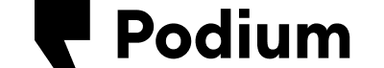One of your primary goals as a business is to generate leads. Chatbots and live chat can play an important role in this. Using a live chat or webchat essentially gives you the ability to turn conversations into conversions, boosting your bottom line.
Learn more about using AI chatbot for customer service, including how it works, when to use it, and the pros and cons of doing so.
What is chatbot AI and how does it work?
Chatbots are a type of computer program that simulates conversations with visitors to your website. You program the bot to send auto-reply text messages in response to input from visitors. The term chatbot AI comes from the fact that many chatbots rely on artificial intelligence (AI) to work. Chatbots are excellent at answering basic questions that website visitors have, but they struggle with more complicated questions and conversations.
While chatbots are primarily used on websites, they can also be used for other messaging platforms. This includes Facebook Messenger and WhatsApp, among others. You can even use some chatbots for auto-reply text messages via SMS.
How chatbots work
There are several types of chatbots. Some just use basic decision trees and keywords to choose which auto-reply messages to send. Others use artificial intelligence and machine learning (ML) to select an auto-reply. Those that use AI and ML will be more advanced and provide a better user experience, but they are also more expensive.
The general process that a chatbot follows is always the same. They process the words or phrases that your website visitors use, then deliver an instant answer based on the information or training you have given them. The process is as follows:
- The website visitor says something
- The chatbot analyzes the request
- The chatbot identifies the intent
- The chatbot looks at its knowledge base to determine the appropriate response
- The chatbot sends the auto-reply
The simpler the chatbot, the simpler its knowledge base will be. For example, a customer will be given a list of predefined options to choose from, and the chatbot will use the auto-reply you programmed it to say. This kind of chatbot works great for FAQs. For example, a user could input the keyword “hours” and the bot would tell them your store hours.
More advanced chatbots use artificial intelligence as well as machine learning. Those with ML will learn from the requests that users make over time. You start by giving the bot some basic training, and it uses the data it receives from customers to learn more over time. These more advanced chatbots with ML and AI will also typically have natural language processing, so they can understand and produce a natural conversation.

Use cases for a chatbot AI
With chatbots and the right chat software for small business, you can drive more to your bottom line. The following are just some use cases for chatbots. You will notice that many of these scenarios work for chatbots with an auto-response because your customer support team could easily use canned responses. We have included automated response examples for each.
Purchase confirmation
Chatbots can easily confirm a purchase for customers. This is an excellent way to reassure customers that their purchase went through. Or it can confirm that it has been processed or shipped. Chatbots can even process and track orders.
One of the auto-reply examples of an auto-reply could be:
“Please enter your order number to see its tracking status.”
Answer FAQs
One of the best ways to use chatbots is to answer FAQs. Create a predefined list of questions to show your curious customers and program your bot with responses to those questions.
For example, a chatbot may ask “How can I assist you?” and give options for your customers to click on, such as:
“What hours is your store open?”
“Has my order shipped?”
“How much is shipping?”
After-hours auto-reply
Even if you have live agents on your live chat during business hours, you may want to use chatbots during the hours your live agents won’t be available. You can use a chatbot to let customers know when your agents will be back at the end of the business day. This can also be useful for holidays when your store is closed or the support team is off.
The following are some live chat examples for this:
“Thank you for contacting [Company]. Unfortunately, we are closed. Our live agents will return at [Time and Day].”
“[Company] is closed for [Holiday]. If you have an urgent request, please call [Number].”
Appointment confirmation text
You can use chatbots to send confirmation texts, such as:
“This is [Company]. We are confirming your appointment with [Name] at [Location, Time, and Date].”
You can even use chatbots to schedule appointments by connecting them to your calendar.
On a related note, you can also set up automated responses for appointment reminders.
Sales promotion text
If you get opt-ins from your customers, you can use chatbots to send sales or promotional texts. Some examples include:
“Save 20% off your next purchase with coupon code [Code].”
“Check out our new [Product]! [Link to product].”
Other use cases
In addition to all of the above, you can use chatbots for the following scenarios. You simply need to craft the best quick response messages for each scenario:
- Routing support requests to the right person
- Processing refunds
- Processing membership requests
- Onboarding users
- Cross-selling and upselling
- Providing product recommendations
- Being personal shopping assistants
- Providing quotes or estimates
- Finding products for customers
- Checking the inventory for customers
- Accepting payments
- Gathering leads
- Segmenting leads
- Qualifying leads
- Getting newsletter sign-ups
- Getting text opt-ins
- Collecting customer feedback
- Running quizzes or contests
- Demoing products

Ready to grow?
See immediate impact with Podium’s suite of lead management and communication tools.
The impact of chatbot AI and auto-responses
Pros
Chatbots are an excellent way of reassuring customers that your company cares about them. For example, you could program a chatbot that will talk to customers until a representative can arrive.
Chatbots are also incredibly fast. They have an instant or near-instant response time, which is important for customers. This speed comes from their use of automated messages.
Customers tend to prefer an instant resolution over chat instead of having to wait for a response to an email or wait for a callback. This also reduces the potential frustration of a missed call.
With a chatbot, you don’t need to have a support agent at the computer 24/7. The bots can take over if your team needs a bathroom break or to take lunch. The bots also let you respond to clients outside of business hours.
You are likely to have fewer support tickets, as the bot will provide immediate assistance and resolution for most issues via its auto-responders.
You can easily scale chatbots to meet the needs of your growing business. This scalability also means that they will be just as effective at your busiest times as your slowest times, thanks to the auto-replies from the bots.
You can create chatbot personalities by adjusting the pre-written responses that the bots give. This lets you ensure that your bots fit your company’s personality.
By increasing the number of conversations that take place on your website, you boost customer engagement. Improved engagement can boost retention and move customers along the sales funnel.
Bots can save money by reducing your labor costs, as you won’t need as many live chat representatives.
Cons
One of the biggest disadvantages of a chatbot is that they are not a real person, so they will not build a relationship with the customer. This can be detrimental as relationships promote loyalty, which leads to repeat customers, referrals, and reviews.
Chatbots are also very limited in terms of the answers they can provide and the input they can understand. Even chatbots that use AI or ML can’t compete with the knowledge of a live agent. In some cases, your customers may not get the answer to the question they are asking, which can lead to frustration, a poor client experience, and even lost customers.
You need to make security a priority with chatbots, as customers need to be able to trust any program they give sensitive information to.
Chatbots typically require maintenance of some sort. At the very least, you will have to make sure to update the responses that the bots give as your company changes.
Many people prefer to talk to a real person instead of a bot. They like the natural conversation as well as the personalization that comes with talking to a human.
If you want a good chatbot, it can be expensive to install.
Conclusion
Using chatbots can be an excellent way to generate leads and improve customer service. However, you need to use them with caution. It is best to use chatbots for limited situations, as customers strongly prefer to interact with humans.