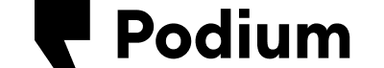If you have a business, you know the value of a good reputation. But in an increasingly digital world, online presence matters as much, if not more, than offline. So when a negative or unfair review appears on your page, it’s essential to know how to remove Facebook Reviews.
What are Facebook Reviews?
These are simply customer reviews, which are posted to a business’s Facebook page. Ideally, the reviews are positive, and they show other customers how good it can be to do business with you. The reviews are different from ratings and recommendations, as they tend to go more in-depth. This means that they can be more beneficial to your company—or they could be more damaging depending on the review.
There are going to be times when you will want to remove a review for one reason or another. It might be a fake review for example, or a spam review. It could also be entirely inappropriate, and it could be doing damage to your business. This type of review has the potential to damage your business. It doesn’t necessarily mean you are going to want to remove all reviews that could be construed as negative.
Why are Facebook Reviews important?
As a small business owner, understanding the importance of Facebook Reviews can greatly impact your success. Facebook Reviews serve as social proof, enabling satisfied customers to share their positive experiences with your products or services. These are very important as they act as social proof, building credibility and trust among potential customers who are considering engaging with your business.
When new customers come across a page with glowing reviews, they are more likely to see your business as reliable and worthy of their investment. In contrast, negative reviews provide you with opportunities for improvement, giving you insights into areas that may need attention and allowing you to showcase your excellent customer service by addressing concerns promptly and professionally.
Furthermore, Facebook Reviews have a direct impact on your online visibility. Positive reviews contribute to higher ratings, which in turn can improve your search engine rankings and make your business more discoverable to potential customers searching for products or services in your industry. With a large number of people using social media platforms like Facebook, having a positive online presence can significantly increase your reach and customer engagement.
Regularly responding to reviews, whether positive or negative, shows you care about customer satisfaction and engagement, fostering a positive relationship with your audience. In essence, Facebook Reviews can elevate your brand, foster trust, and enhance your online reputation, all of which are crucial for the growth and success of your small business.
Can you remove or delete Facebook Reviews?
It’s important to know that you do have some control over the reviews on your Facebook page, but the options for removal or deletion are somewhat limited. Facebook’s policy is to allow users to express their opinions, both positive and negative, so removing reviews entirely isn’t typically an option.
However, you do have the ability to report and potentially have reviews removed if they violate Facebook’s community standards, such as containing inappropriate content, hate speech, or false information. It’s a good practice to regularly monitor your reviews and report any that breach these guidelines to maintain a respectful and accurate representation of your business.
On the other hand, addressing negative reviews is a proactive way to manage your online reputation. Instead of removing them, consider responding to these reviews in a professional and empathetic manner. Address the customer’s concerns, offer solutions, and showcase your commitment to resolving issues. This shows great customer service and can potentially turn a negative experience into a positive one.
Potential customers often appreciate seeing how you handle challenges, as it highlights your dedication to customer satisfaction. By interacting with reviews, you not only manage your online image effectively but also foster a positive perception of your business among both current and potential customers.
How to Remove Facebook Reviews in 3 Simple Steps
Managing your online reputation is crucial as a small business owner, and sometimes, addressing negative reviews is necessary. While you can’t directly delete reviews on Facebook, you can follow these three steps to handle reviews that violate Facebook’s guidelines or contain inappropriate content:
1. Identify the inappropriate review.
Regularly monitor your Facebook page for any reviews that go against Facebook’s community standards, such as containing offensive language, hate speech, or false information. Click on the review to open it and assess whether it violates these guidelines.
2. Report the review.
If you find a review that violates Facebook’s rules, click on the three dots (…) located in the top right corner of the review. From the dropdown menu, select “Find Support or Report Review” and follow the prompts to report the inappropriate content. Facebook will review your report and take appropriate action if the review indeed breaches its guidelines.
3. Engage with professionalism.
While you can’t always remove negative reviews, you can certainly respond to them. Engage with the customer in a professional and empathetic manner, addressing their concerns and offering solutions. This showcases your commitment to excellent customer service and demonstrates to potential customers that you value their satisfaction.
Remember, maintaining transparency and professionalism is critical throughout this process. By addressing inappropriate reviews and engaging with your customers constructively, you can effectively manage your online reputation and create a positive image for your business on Facebook.
How to Hide Facebook Reviews
As a small business owner, you might be wondering how to handle negative or irrelevant reviews on your Facebook page. While you can’t entirely hide all reviews, you do have the option to manage their visibility. To hide Facebook reviews, follow these steps:
1. Access your settings.
Log in to your Facebook account and navigate to your business page. Click on the “Settings” tab located at the top right corner of the page.
2. Manage page tabs.
In the left-hand menu, click on “Templates and Tabs.” Scroll down to find the “Reviews” tab. Click on “Settings” next to it.
3. Adjust visibility.
A pop-up window will appear with options to show or hide the “Reviews” tab. If you’re facing an influx of negative or irrelevant reviews, you can choose to hide the tab temporarily. Remember that this will not delete the reviews but simply prevent users from seeing them prominently on your page.
While hiding reviews can be a temporary solution, remember that transparency and authenticity are important for building trust with your audience. Addressing negative feedback with professionalism and resolving customer issues can have a more lasting positive impact on your business’s reputation.
How to Report Facebook Reviews
Maintaining a positive online image is crucial, and that includes addressing inappropriate reviews. If you come across a Facebook review that violates the platform’s community standards, you can report it for review. Here’s how:
1. Locate the review.
Navigate to the review you want to report on your Facebook page.
2. Access review options.
Click on the three dots (…) in the review’s top right corner.
3. Report the review.
From the dropdown menu, select “Find Support or Report Review.” Follow the prompts to provide information about why you believe the review violates Facebook’s guidelines.
4. Wait for review.
Facebook will review the reported content and take appropriate action if the review indeed violates their standards.
Reporting reviews that contain hate speech, offensive language, false information, or other inappropriate content is a proactive way to ensure that your business maintains a respectful and professional online presence. It’s important to note that this process might not guarantee immediate removal, but it demonstrates your commitment to maintaining a high standard of engagement on your page.
Why You Might Not Want to Remove Negative Reviews
The initial urge to remove negative reviews from your Facebook page is understandable, aiming to uphold a flawless online image. However, there are strong arguments in favor of embracing these critical comments, as they can bring substantial benefits to your business in the long term.
One of the primary advantages is that negative reviews, when addressed thoughtfully, contribute to showcasing your business’s authenticity and transparency. Possible customers might see a perfect rating with doubt, thinking it could be fake or too good to be true. In contrast, a mix of both positive and negative reviews adds a layer of credibility, conveying that your business is genuine and places significant value on candid feedback.
Engaging directly with negative reviews offers the chance to start conversations with customers. It communicates your willingness to acknowledge feedback and demonstrates your commitment to addressing concerns. By publicly addressing these challenges, you present your audience with a tangible demonstration of how you navigate difficulties and cultivate enduring relationships with customers.
Negative reviews aren’t always harmful; they can be turned into opportunities for growth, improvement, and showcasing exceptional customer service. By embracing and addressing negative feedback, you can foster trust, credibility, and long-term customer loyalty.
Manage Your Customer Reviews and Drive More Revenue
In the competitive world of small businesses, managing customer reviews effectively can be a game-changer for your success. More reviews not only build trust but also drive more revenue. If you’re looking to boost your online presence and streamline your customer communication, consider exploring tools like Podium. With Podium’s easy-to-use platform, you can generate a free Google Review link, making it convenient for satisfied customers to leave feedback and share their positive experiences.
Podium’s solution also extends beyond just reviews. It empowers you to make customer communication faster and easier, helping you engage with your audience in real-time. By promptly addressing feedback and inquiries, you can enhance customer satisfaction and loyalty. So, whether you’re aiming to gather more reviews to strengthen your reputation or seeking a more efficient way to interact with your customers, Podium offers the tools to take your business to the next level.
Explore the benefits of Podium today and discover how it can help you not only manage your customer reviews but also drive growth and elevate your business’s success. More reviews mean more business, and with Podium’s solutions, you can turn satisfied customers into your most powerful advocates.
FAQs
Q: How do I delete a Facebook review I left?
A: If you’ve posted a review on Facebook and would like to remove it, follow these steps:
- Log in to your Facebook account.
- Navigate to the page where you left the review.
- Find your review and click on the three dots (…) located in the top right corner of your review.
- Select the “Edit or Delete” option from the dropdown menu.
- Choose “Delete” to remove your review.
Q: Can I remove a bad review on Facebook?
A: As a business owner, you cannot directly remove a review left by someone else on your Facebook page. However, you have the option to report a review that violates Facebook’s community standards. To do so, click on the three dots (…) on the review, choose “Find Support or Report Review,” and follow the prompts to report the review for inappropriate content. Facebook will review the report and take action if the review breaches its guidelines.
Q: Where do I find my Facebook reviews?
A: To locate your Facebook reviews, follow these steps:
- Log in to your Facebook account.
- Go to your business page by searching for it or clicking on it if it’s saved in your favorites.
- Once on your business page, click on the “Reviews” tab on the left-hand side.
- Here, you’ll find a collection of all the reviews that users have left for your business, both positive and negative.
Remember that reviews are an important aspect of your online reputation, and addressing them professionally and responsibly can help you manage your business’s image effectively.