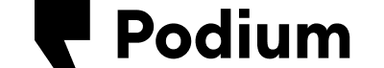How to Report a Google Review

Isaiah RendorioProduct Marketing Manager, Campaigns
Bad, unfair, or spammy reviews got you down? Here's how to report a Google review.
Double your monthly review volume in less than 60 days with Podium.
Convert more leads
Our AI Employee will make it happen.
Secure more leads
for your business today
Keep reading
Get started today
Ready to grow? Scale your business with an AI-powered lead conversion platform.